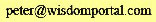Peter Y. Chou (June 27, 2017)
• Poster must include graphic, photo, or illustration.
• Must include line type and paragrapgh type.
• Must include type on a path.
• Must have layer styles applied to type.
• Layout should be visually appealing & easy to read.
(1) Selecting Three Images for Layout Poster
(A) Castle of Chillon in Montreux, Switzerland
.jpg)
Photo Source: Postcard from Inspiration folder at WisdomPortal.com.
(B) Byron postage stamp
.jpg) British poet Lord Byron (1788-1824) went to Greece
(1823-1824) to help the Greeks fight for independence against the
Ottoman Empire. Byron died of a violent fever in Missolonghi on April 19, 1824.
Greece honored the centennial of his death with two postage
stamps (Scott #316-317) on April 16, 1924. The 80 lepta stamp shows
British poet Lord Byron (1788-1824) went to Greece
(1823-1824) to help the Greeks fight for independence against the
Ottoman Empire. Byron died of a violent fever in Missolonghi on April 19, 1824.
Greece honored the centennial of his death with two postage
stamps (Scott #316-317) on April 16, 1924. The 80 lepta stamp shows
a portrait of Lord George Gordon Byron.
Image Source: hipstamp.com
(C) Switzerland Airmail Stamp
.jpg) While there are numerous Swiss airmail stamps showing airplanes in flight, I selected the one franc #C12 Allegory of Flight
(issued 1924, same year as Byron stamp). This poster is about enlightenment, so the allegorical
figure of flight shows transcendence.
Image Source: ebay.ie/
While there are numerous Swiss airmail stamps showing airplanes in flight, I selected the one franc #C12 Allegory of Flight
(issued 1924, same year as Byron stamp). This poster is about enlightenment, so the allegorical
figure of flight shows transcendence.
Image Source: ebay.ie/
.jpg)
(a) Pen Tool used to create a concave curved path. Type Tool used for "Fly to Switzerland". Font: Optima ExtraBlack 48 pt, Blue color (RGB 0/0/255). "Fly to Switzerland" changed to Black color. Select Filter: Blur/Gaussian Blur (3 px Radius) to make text fuzzy for Drop-Shadow. Move Tool used to offset Drop-Shadow, so the Text hovered over it.
(b) Pen Tool was used to create a convex curved path. Type Tool used for "Experience Enlightenment". Font: Optima Bold Italic 36 pt, Red color (RGB 255/0/0).
(5) Pasting Swiss Airmail Stamp between Eye-Shaped Text
"SwitzerlandC12AllegoryFlight(900x600).jpg" was resized to
"SwitzerlandC12Flight(450x300).jpg" and pasted to
"FlyToSwitzerlandEnlightenment(460x260).jpg".
Edit/Transform/Scale used to scale the Airmail stamp to fit between the Eye-Shaped Texts
of "Fly to Switzerland" & "Experience Enlightenment"
(Result).
(6) Pasting Three Images into 8'x10" Photoshop Page
A blank "LightYellowPage(576x720).jpg" was created.
(a) "Blurred Text with Airmail Stamp" pasted to blank page
at top to create "SwitzerlandLayout1(576x720).psd"
(b) "Chillon Castle & Text" pasted at page bottom
to create "SwitzerlandLayout2(576x720).psd"
(c) "Byron & Text" pasted at middle of page & rotated 13o CCW
above Chillon Castle to create "SwitzerlandLayout3(576x720).psd"
(d) "VisitMontreux(576x100).psd" Optima Bold 36 pt, Blue pasted
at page bottom to create "SwitzerlandLayout4(576x720).psd"
(7) Compressing psd file to jpg file
"SwitzerlandLayout4(576x720).psd" is a Photoshop document
containing all the images with Layers present, so the images can be moved
front & back as well as sideways on the page. It is 1.3 MB in size. When
compressed to "SwitzerlandLayout4(576x720).jpg", all the Layers are flattened
so the images are no longer movable. The file size has been reduced considerably
to 231 KB. It was renamed "pychou_Assignment3.jpg" and uploaded to Canvas.
.jpg)
.jpg)
.jpg)