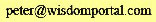Module 3a Assignment—
What Can You Create with Canva?
• What is Canva? (Links to an external site.)
• 10 Things You Can Create with Canva with Zero Effort (Links to an external site.)
• 5 Unexpected Uses for Canva (Links to an external site.)
• Canva for Education (Links to an external site.)
• You can also explore what is on their website, www.canva.com (Links to an external site.)
Discussion Prompt: Canva Exploration—
Based on what you just explored, what are some ways
you envision being able to use Canva?
What are you interested in exploring or making on their site?
How could you use Canva in a collaborative way?
*********************************************************
Doing this Assignment "Module 3b" in HTML
1) What is Canva?
.jpg)
|
Abigail Abesamis Demarest's article (9-18-2020):
Canva is a free graphic
design platform that allows you to create invitations, business cards, flyers,
lesson plans, Zoom backgrounds,
and more using professionally designed templates. Upload
your own photos & add them to Canva's templates using
a drag and drop interface. It's like having a basic version of Photoshop that's
free & doesn't require extensive photo editing knowledge to use.
Canva has more than 50,000 templates to choose from. Template categories
include posters, infographics, Instagram posts, book covers, menus, letterheads, newsletters, photo collages,
tickets, bookmarks, recipe cards, and more. |
2) Ten Things You Can Create with Canva
.jpg)
|
Sandy Writtenhouse wrote an article
"10 Things You Can Create With Canva With Zero Effort" (3-21-2018)—
1) Book Covers; 2) Event Invitations;
3) YouTube Channel Art;
4) Etsy Shop Covers and Icons; 5) Business Cards;
6) Infographic Resumes; 7) Gift Certificates;
8) Yearbook Covers; 9) CD Covers; 10) Restaurant Menus.
Canva is one of the best design apps to use when you're on a budget.
As you can see, Canva offers much more than designs for logos,
social media posts, collages, and banners. And the best
part is that you don't need any kind of design experience.
The tool is so simple to use that you can create professional
looking designs in a instant.
Sandy's article has outlined 10 ideas using Canva. I could use Canva
platform to design Book Covers. Sample Restaurant menu shown at left. |
3) Five Unexpected Uses for Canva
.jpg)
|
Alexis Silvers (Precision Marketing Group) wrote an article
"5 Unexpected Uses for Canva (Beyond Social Media Graphics!)" (1-22-2018).
She writes "If you're not a Canva-holic yet, you will be after this post!
Canva is your one-stop-shop for simple design projects—
so simple even an account manager can use it."
The 5 unexpected uses for Canva listed—
1) Custom Meeting Agendas;
2) Block Blog Quotes;
3) Brochures;
4) Photo Collages;
5) Presentations.
Included are short videos, 1-minute for the first three,
and 2-minutes for the last two. Create a photo collage
for business meetings— great additions to blogs, presentations,
and follow-up communication to attendees. |
4) Canva for Education
.jpg)
|
"Canva for Education"
is promoted on their website— "The creativity and collaboration tool for every classroom.
Available to K-12 teachers and their students.
100% free— now and forever." From the smiling girls using Canva,
it's easy to see how this platform engages students in their studies.
With 420,000+ templates, 75 million+ stock photos, videos and graphics free-to-use,
and 3000+ fonts, students have lots of choices to do their projects,
as the "Mount Vesuvius Volcano" posters showed.
The two videos from Balboa High, San Francisco and Chatswood High,
Sydney, Australia show teachers getting their students hyped up
using Canva for their creative projects. |
5) Explore what is on Canva's website
.jpg)
|
| The above image is on Canva's home page:
"Design for everyone— Everyone can create professional designs
with Canva. It's easy and free". Topics listed— Create a design; Presentation;
Video; Instagram Post; Facebook Post; Poster; Logo; Flyer; Social Media;
YouTube Thumbnail; Facebook Cover. Their Search Box guides you to the
above 11 topics plus Your Story, Infographic, Card, Photo Collage,
Animated Social Media, Custom dimensions. Six ideas offered for
Social Media, Events, Marketing, Video, Education, Personal. Under Trending,
Easter cards and Mother's Day cards are suggested, since these holidays
are approaching. 44 greeting cards are listed for you to use.
I like
their poster:
"Every Day Is a Good Day to Learn". When clicking on
"Your Story" in their Search Box,
found hundreds of links that trigger your writing—
Music, Art, and Friends; My Favorite Book, Slow down and read a book;
Good Health & Well-Being; Ask Me Anything; Today's Inspiring Thoughts;
Anything Worth Having Takes Time; Peace, Joy & Love; My Happy Place;
Rise and Shine;
Spring Is Here!" |
6) Discussion on Using Canva
.jpg)
|
With so many templates, photos, and fonts to choose from, Canva
provides an ideal platform for graphic designers to excel in their work.
I was overwhelmed by their vast offerings. With each topic, Canva
offers half a dozen more links to enhance your projects. Since I have
several book projects in the works, their book cover templates may
come in handy. For my "Memoirs",
I've outlined some chapters which
I've yet begun to write.
Clicking on "Your Story"
in Canva's Search Box, found hundreds of posters with
some intriguing titles.
These will prompt
me to add new scenarios in my book.
"My Favorite Book" will let me add
a chapter on 11 of my
favorite books.
"Today's Inspiring Thoughts" will let
me round up favorite quotes from poets and sages who inspired me in the
spiritual quest. "My Happy Place" will focus on cities lived and visited
that gave me peace & wonder. Enjoyed teaching kids to write poetry in
the CPITS program.
Mentioned using "Breakout EDU"
to help students
in collaboration.
Canva will engage students in many collaborative ways.
|
| Top
| Module 3b
| Module 2b
| Module 2a
| Module 1
| Orientation
| Haikus 2021
| Poems 2021
| Nature Walks
| Interesting News
| Books
| A-Z Portals
| Home |
© Peter Y. Chou,
Wisdom Portal
P.O. Box 390707, Mountain View, CA 94039
email: 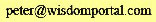 (3-20-2021) (3-20-2021)
|
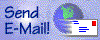 |
|
.jpg)
.jpg)
.jpg)
.jpg)
.jpg)
.jpg)