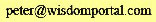Preface:
On May 4, 2022, 6:00-6:30 pm, in LINC-405 Zoom class
Skills Workshop with William Cavada,
he showed how to import photo
(Katherine Hepburn)
from Google Images to one's desktop,
Google Drive,
and Google Photos. For poem "Remembrance & Forgetfulness",
searched in Google Images for best samples
of "Remembrance" & "Forgetfulness".
Most images of "Remembrance" are related to honoring Veterans
who died in wars. Selected "Remembrance Day" and removed "Day" in Photoshop.
Searching images of
"Forgetfulness" was much easier.
Found drawing of three heads with cogs ("brain cells") dissipating.
Typed "Forgetting" above the heads in Photoshop (Text: Optima Extra Bold 18 pt).
.
*****************************************************************************
1. Download Photos from Google Images
.jpg)
Google Images on "Remembrance" |
.jpg)
Google Images on "Forgetfulness" |
2. Select "Remembrance" & "Forgetfulness" from Google Images
3. Edit Images in Adobe Photoshop
4. Download Images in Google Drive
.jpg)
6 Images downloaded to Google Slides in Google Drive |
Since a new image downloaded to Google Drive
replaced the old image, it was decided to use
Google Slides to download the six images in
this assignment. The 6 downloaded images are
shown at left— 1. Search Google Images for
"Remembrance"; 2. Search Google Images for
"Forgetfulness"; 3. Found "Remembrance Day";
4. Found "Forgetfulness"; 5. Remove "Day"
text in Photoshop; 6. Add "Forgetfulness"
text over the three heads in Photoshop. |
5. Upload Images to Google Photos
.jpg)
Google Photos Storage in Google Drive |
.jpg)
Uploaded 6 Photos to Google Photos |
|
Took awhile to find Google Photos in Google Drive. Recalled Cavada clicking somewhere
on the right side of the screen. Clicked the "9 Dots" Google Apps and found "Photos" in the 4th row,
below "Drive" and above "Chat". Click "Upload" on top row, and Computer Image to find
files you wish to import to Google Photos. After uploading 6 images, Google Photos
didn't have them in the order of uploading. The Images were locked and can't be
rearranged as in Google Slides. Not sure of fees for storage in Google Photos. |
| Top
| LINC-405 (Spring 2022)
| Google Slides: April 5 Birthday
| Google Drive: "All Seats Full"
| Google Slides: Shell Ridge
| Google Forms 3
| Google Drawings 3
| Google Sites: Turtle Dove Poem
| Google Drive: Squirrel Sonnet
| Google Gmail (Winter 2022)
| Google Sites: Cargo Shipment
| Cicada Slides
| Google Forms 2
| Free Movies ICON Theater
| Posey Retires Infographics
| Google Drawings: $6 Tuesday Movies ICON Theater
| Google Forms
| Google Infographics
| Google Sheets
| Google Slides |
| LINC-405: Fall 2021
| Haikus 2022
| Poems 2022
| Nature Walks
| News
| Books
| A-Z Portals
| Home |
© Peter Y. Chou,
Wisdom Portal
P.O. Box 390707, Mountain View, CA 94039
email: 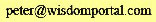 (5-10-2022) (5-10-2022)
|
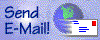 |
|
.jpg)
.jpg)
.jpg)
.jpg)
.jpg)
.jpg)
.jpg)
.jpg)
.jpg)