|
LINC-405: Spring 2022
Beginning Technology Skills |
|
Preface:
On June 1, 2022, 6:00-6:30 pm, in LINC-405 Zoom class
Skills Workshop with William Cavada, he showed how to copy (Command-X) and paste (Commnad-V). I knew these short commands a long time ago. Another feature Cavada showed which I'm not familiar with is "Clearing Formats" in Google Docs and Google Slides. ************************************************************************************* 1. William Cavada's Skills Workshop on Clearing Formats (June 1, 2022)
in Google Docs and Google Slides. I did not know this feature and applied it to two formats below when doing Assignment #5: "Embedding Videos".
2. Applying Clear Formatting to "Joc Pederson's 3-Homer Game"
3. Applying Clear Formatting to "Three Bears on Waterfalls"
|
"All Seats Full" | | Google Slides: Shell Ridge | Google Forms 3 | Google Drawings 3 | Google Sites: Turtle Dove Poem | Google Drive:
Squirrel Sonnet | | Google Gmail (Winter 2022) | Google Sites: Cargo Shipment | Cicada Slides | Google Forms 2 | Free Movies
ICON Theater | | Posey Retires Infographics | Google Drawings: $6 Tuesday Movies ICON Theater | Google Forms | Google Infographics |
| Google Sheets | Google Slides | LINC-405: Fall 2021 | Haikus 2022 | Poems 2022 | Nature Walks | News | Books | A-Z Portals | Home |
| © Peter Y. Chou,
Wisdom Portal P.O. Box 390707, Mountain View, CA 94039 email: 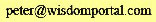 (6-12-2022) (6-12-2022) |
|
.jpg)
.jpg)
.jpg)
.jpg)
.jpg)
.jpg)
.jpg)