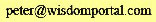|
LINC-405: Google Drawings 2
Beginning Technology Skills |
|
Google Drawings Assignment— In this interactive lesson, you will learn and practice the following skills: • Open a Google Drawings template, • Adjust the size of the canvas, • Choose a background color, • Insert text box(es), • Insert text, • Format text font, styling, color, and alignment, • Insert image(s) from the web, • Drag image(s) to the canvas, • Format image(s). *********************************************************** 1. Pause & Reflect— How do you usually tell others about an event or other major activity?
2. Making Promotional Flyer in HTML— Since I couldn't make the Promotional Flyer using the template in Google Drawings, made the 8.96"x27.8" flyer in HTML with light blue background. With more vertical space, added Film posters, Rotten Tomatoes film reviews, Time of showings. 3. Lesson Reflection— What else might you use a flyer for?
| Google Drawings | Google Gmail | Google Sheets | Google Slides | Module 1 | | Haikus 2021 | Poems 2021 | Nature Walks | News | Books | A-Z Portals | Home |
|